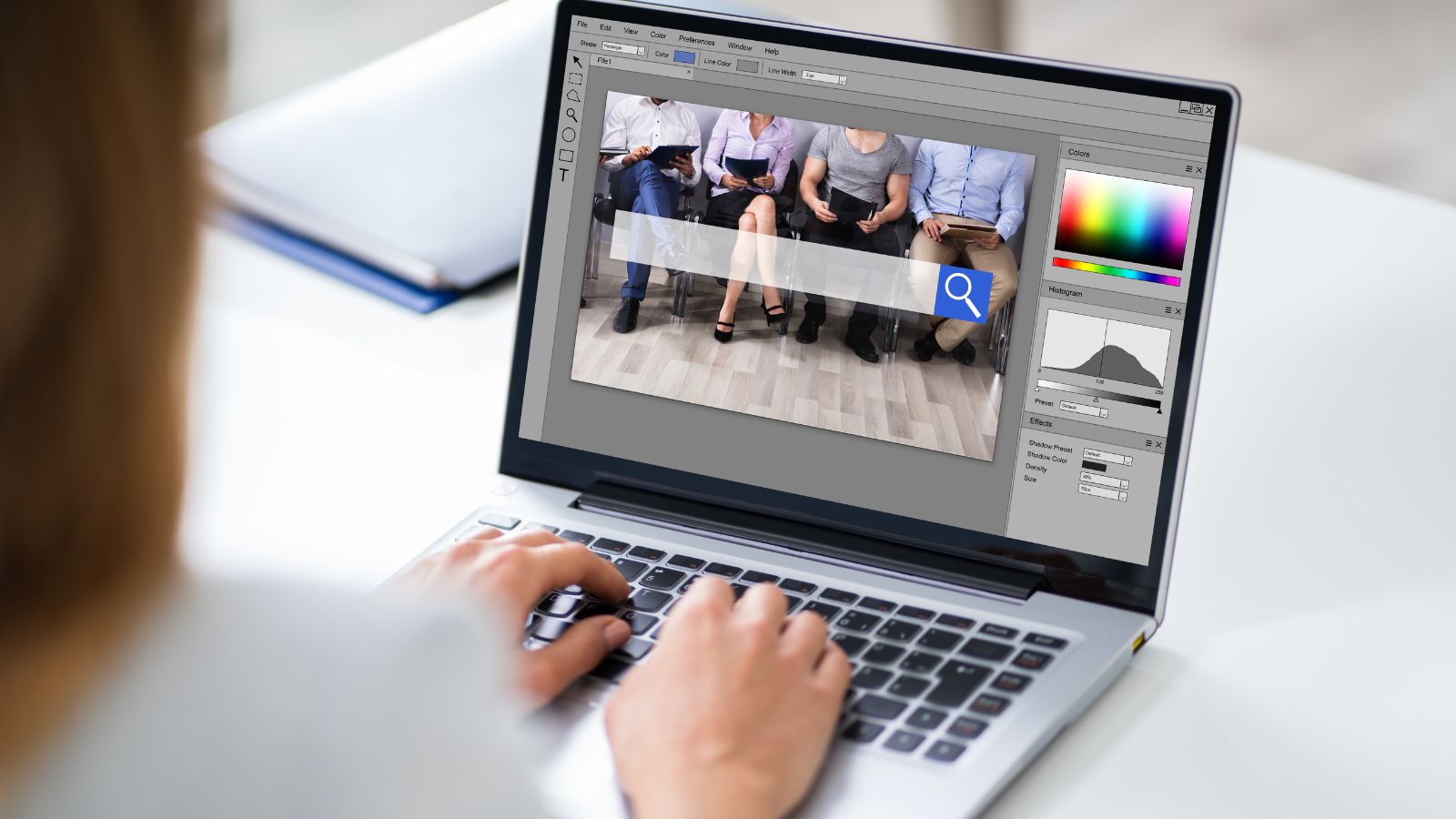Gone are the days when unwanted photobombers or distracting background elements meant discarding a perfectly captured moment. Today, with the magic of photo editing software, “removing objects from photos” has become a powerful tool for both professional photographers and casual enthusiasts.
This blog delves into the world of object removal, exploring its capabilities, limitations, and the exciting advancements that are pushing the boundaries of photo editing. Whether you’re looking to achieve a clean, minimalist aesthetic or seamlessly erase photo clutter, this guide will equip you with the knowledge to unleash the full potential of object removal.
From Content-Aware Fill to AI-Powered Magic: A Look at Removal Techniques
Traditionally, removing objects from photos relied on tools like the “clone stamp” and “content-aware fill.” The clone stamp allows you to replicate a section of the image to cover the unwanted object. While effective for small, uniform objects, it can result in repetitive patterns with larger or complex elements. Content-aware fill, on the other hand, analyzes the surrounding area and attempts to intelligently fill the gap left by the removed object. This method works well for simple backgrounds but can struggle with intricate details.
However, the landscape of object removal is undergoing a revolution with the rise of Artificial Intelligence (AI). AI-powered tools are equipped with sophisticated algorithms that can not only detect and remove object from photo but also intelligently reconstruct the background based on the surrounding context. These tools can handle complex shapes, textures, and even overlapping objects with remarkable accuracy.
Unveiling the Applications: Where Object Removal Shines
The applications of object removal are vast and cater to diverse needs. Here are some prominent examples:
- Professional Photography: Photographers can leverage object removal to eliminate distracting elements like power lines, unwanted signage, or even stray birds from a scenic landscape shot. It also allows for the removal of temporary objects like scaffolding or construction equipment, showcasing the final architectural vision.
- Real Estate Photography: In real estate photography, object removal can be a game-changer. It allows agents to remove personal clutter, furniture, or even electrical wires, creating a clean and spacious feel to a property. This can significantly enhance the visual appeal of listings and attract potential buyers.
- E-commerce Product Photography: Removing backgrounds from product photos is a common practice in e-commerce. This creates clean product cutouts that can be easily placed on different backgrounds for online stores. AI-powered tools are particularly valuable here, ensuring precise object selection and background removal.
- Portrait Editing: Removing blemishes, unwanted shadows, or stray hair strands can elevate a portrait significantly. Object removal tools can be used subtly to enhance natural beauty without creating an overly artificial look.
- Creative Photo Manipulation: Object removal opens doors for creative photo manipulation. You can remove unwanted elements from historical photographs to restore them to their former glory. Alternatively, you can use it to create fantastical scenes by seamlessly integrating objects from different photos.
Limitations and Considerations: When Object Removal Might Not Be Your Best Bet
As powerful as object removal has become, it’s essential to acknowledge its limitations. Here are some scenarios where it might not be the ideal solution:
- Highly Complex Backgrounds: AI algorithms can struggle with backgrounds that are highly intricate or lack clear textures. Removing an object from a busy city street might result in an unnatural-looking reconstruction.
- Large or Overlapping Objects: Removing large objects can leave a significant gap that requires extensive background reconstruction. Similarly, removing overlapping objects can be challenging, as the AI might struggle to determine the correct underlying elements.
- Loss of Detail: Depending on the removal technique and the complexity of the object, there might be a loss of fine detail in the surrounding area.
In these cases, alternative editing techniques like selective adjustments or local masking might be more suitable.
The Ethical Debate: Where Does Photo Manipulation Go Too Far?
With the increasing sophistication of object removal tools, ethical considerations surrounding photo manipulation come to the forefront. The ability to seamlessly remove objects from photos raises concerns about the potential for misuse. For instance, the removal of objects from news photographs can be misleading and distort reality.
It’s crucial to maintain transparency about the use of object removal in photo editing. Responsible photographers should disclose any alterations made to photos, especially when they impact the factual representation of the scene.
The Future of Object Removal: Where Are We Headed?
The future of object removal is incredibly promising. Advancements in AI are continuously improving the accuracy and efficiency of object detection and removal tools. We can expect these tools to handle even more complex scenarios, like removing moving objects or seamlessly integrating elements from multiple photos.
Additionally, the integration of object removal with other photo editing tools is paving the way for a more streamlined workflow. Imagine AI automatically detecting and suggesting objects for removal, along with intelligent background reconstruction based on the specific scene.
Ultimately, object removal is a powerful tool that empowers photographers and editors to enhance their photos and unleash their creative vision. However, it’s important to use this tool responsibly and ethically, ensuring transparency and maintaining the integrity of the image.
Mastering the Art of Object Removal: Essential Tips and Techniques
Here are some valuable tips to help you achieve seamless object removal in your photos:
- Start with a High-Resolution Image: The higher the resolution of your image, the better the results you’ll achieve with object removal tools. This is because high-resolution images provide more detail for the AI algorithms to work with, resulting in a more natural-looking reconstruction.
- Focus on Precise Selection: When using tools like the clone stamp or patch tool, ensuring a precise selection around the object is crucial. A sloppy selection will lead to a messy and unnatural-looking repair.
- Pay Attention to Background Texture: When an object is removed, the background texture needs to be seamlessly filled in. Look for areas in the surrounding image with similar textures to guide the content-aware fill or AI algorithms.
- Subtlety is Key: It’s easy to get carried away with object removal. Remember, the goal is to enhance your photo, not create a completely altered reality. Use the tool subtly and aim for a natural-looking result.
- Practice Makes Perfect: Like any other editing skill, object removal takes practice. Experiment with different tools and techniques to find what works best for you. Don’t be afraid to try different approaches and refine your techniques over time.
By understanding the capabilities and limitations of object removal, choosing the right tool, and applying these helpful tips, you can transform your photos and unlock a world of creative possibilities. So, unleash your inner editor, embrace the power of object removal, and take your photo editing skills to the next level!
In conclusion
Background removers and object removal tools have become an indispensable part of the modern photo editing workflow. From enhancing professional shots to unleashing creative ideas, the possibilities are truly endless. As AI technology continues to evolve, we can expect even more sophisticated and user-friendly background remover in the future. So, the next time you encounter an unwanted element in your photo, don’t hesitate to leverage the magic of background removers. With a little practice and the right tools, you can transform your photos and bring your creative vision to life.