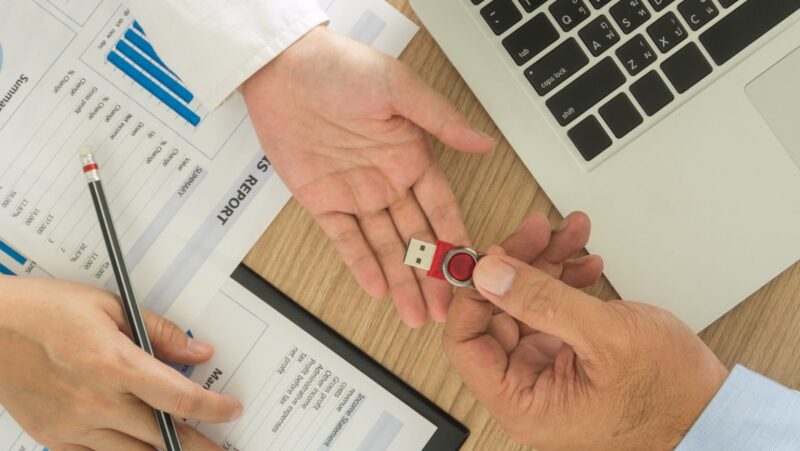Apple Music is one of the most popular music streaming services in the world. With seamless integration with iOS devices, users can access their music library from anywhere. In addition to its vast music catalog, Apple Music also offers exclusive content and features that are not available on other music streaming platforms. Let’s take a closer look at some of the different features that make Apple Music stand out from the rest.
Apple music is a music streaming service that was created by Apple Inc.
Apple music is a music streaming service that was created by Apple Inc. It offers seamless integration with iOS devices and a vast music catalog that includes exclusive content. In addition to its many features, Apple Music also offers a family plan that allows up to six people to share a subscription. This makes it an attractive option for families who want to listen to music together.
You can create custom playlists, or listen to expert-created ones
In addition to its vast music catalog, Apple Music also offers custom play that you can create yourself. You can choose from a wide variety of genres and artists, or you can let the app create a playlist for you based on your current mood or activity. If you don’t want to create your own playlists, you can also listen to expert-curated ones. There are also radio stations that you can listen to, which is perfect for when you want to discover new music.
There are also radio stations available with different genres and themes
Apple Music also offers a wide variety of radio stations that you can listen to. There are stations for different genres, artists, and moods. This is a great way to discover new music and expand your listening repertoire.
You can download songs and listen to them offline
If you want to be able to listen to your music even when you don’t have an internet connection, you can download songs and albums for offline listening. This is a great feature for when you’re on the go and don’t want to use up your data. If you’re a fan of karaoke or just want to sing along to your favorite songs, you’ll be happy to know that Apple Music offers lyrics for songs as they play. This is a great way to learn the words to new songs or brush up on the ones you already know.
You can share your favorite songs and playlists with others, or follow them to see what they’re listening to.
If you find a song or artist that you like, you can share it with your friends or follow them to see what they’re listening to. This is a great way to stay up-to-date on new music and develop your taste. You can download songs and listen to them offline, or stream them without using data.
Apple music is available on iOS devices, Macs, PCs, and Android devices
Apple Music is also available on Android devices, so you can listen to your music no matter what type of device you’re using. You can download songs and playlists for offline listening, or stream them without using data. Plus, if you have an Apple Watch, you can control your music with your voice using Siri.
Why wont my songs download on apple music
There could be a number of reasons why your songs aren’t downloading on Apple Music. One possibility is that you’re not connected to the internet. Make sure you’re connected to a Wi-Fi network or cellular data plan before trying to download songs. Another possibility is that you don’t have enough space on your device to store the songs. Try deleting some files or apps that you don’t use to free up space. Finally, make sure that you’re using the latest version of iOS. If you’re still having trouble, contact Apple Support for further assistance.