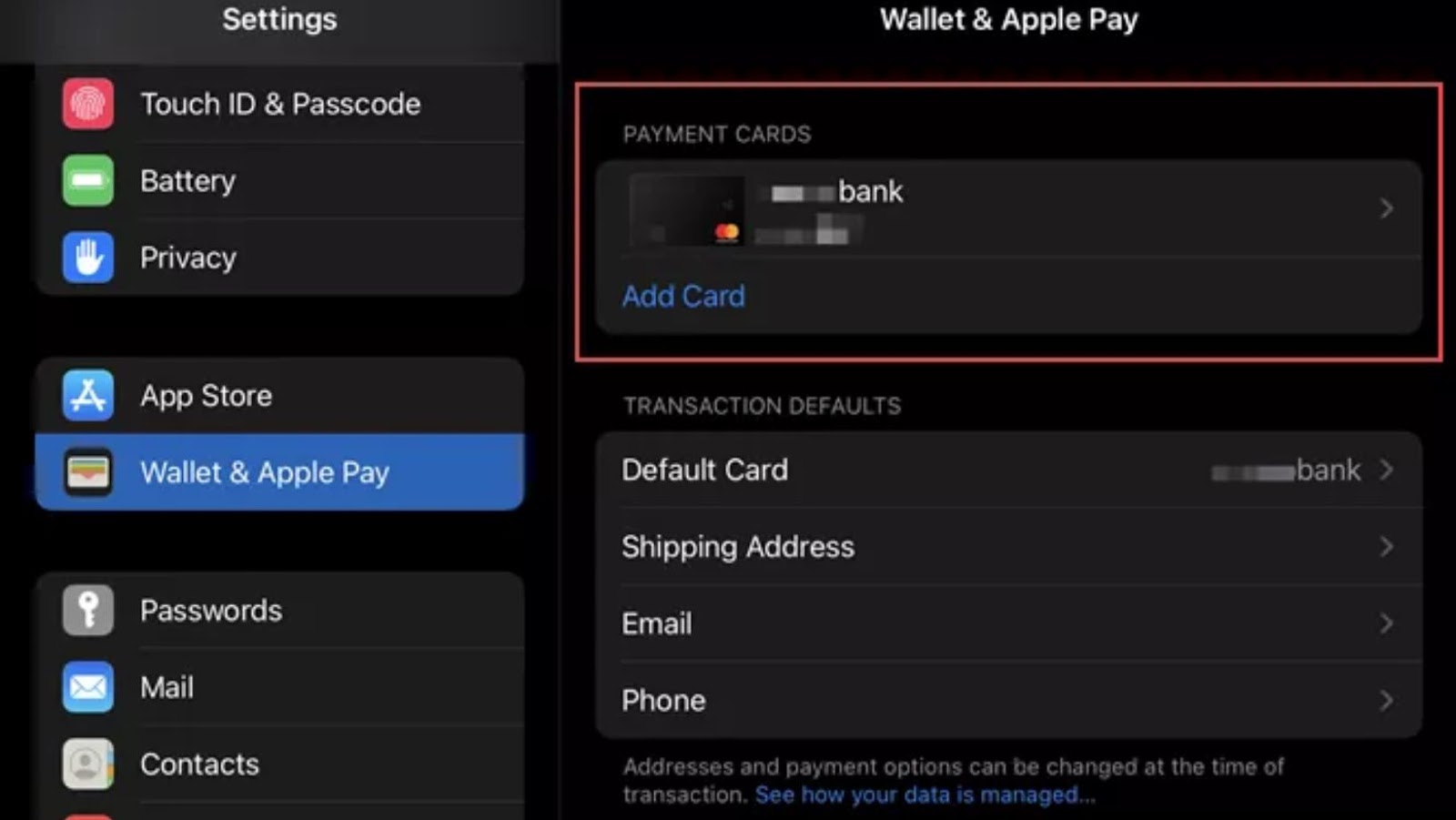
When using Apple Pay, be sure to double-check that the merchant you’re paying is legitimate. There have been cases of scammers creating fake websites and apps that mimic well-known businesses in order to trick people into entering their payment information. If you’re ever unsure about a merchant, you can always contact the company directly to confirm that they’re legitimate.
Additionally, be aware of any emails, texts, or pop-ups that claim to be from Apple or another company and ask you to enter your payment information. These are almost always scams; Apple will never send you unsolicited requests for your payment information. If you’re ever in doubt, you can always contact Apple directly to ask whether a communication is legitimate. Finally, remember that you should never give your Apple ID password or other sensitive information to anyone who contacts you out of the blue. If someone claiming to be from Apple asks for this information, it’s a scam. Hang up or delete the message and report it to Apple.
How to get money back from apple pay if scammed
If you’ve been scammed through Apple Pay, you can try to get your money back by contacting your bank or credit card company. You may also be able to cancel the payment if it hasn’t gone through yet. If you have any other questions about avoiding scams on Apple Pay, you can always contact Apple support for help.
What to do if you’ve been scammed
If you think you’ve been scammed, contact your bank or credit card company as soon as possible. You should also report the scam to Apple. You can do this by contacting Apple support or by visiting the Apple Pay website. Finally, be sure to change your Apple ID password and any other passwords that you think may have been compromised.
When using Apple Pay, always double-check that the merchant is legitimate. There have been cases of scammers creating fake websites and apps that mimic well-known businesses in order to trick people into entering their payment information. If you’re unsure about a merchant, you can always contact the company directly to confirm that they are legitimate.
What happens if you lose your phone and someone uses Apple Pay?
If you lose your phone and someone uses Apple Pay, you can cancel the payment by contacting your bank or credit card company. You should also report the lost phone to Apple. You can do this by visiting the Apple website or by contacting Apple support. Finally, be sure to change your Apple ID password and any other passwords that you think may have been compromised. If you have any questions about avoiding scams on Apple Pay, or if you’ve been scammed and need help, you can always contact Apple support for assistance.
Apple pay customer service
If you have any questions about using Apple Pay, or if you think you may have been the victim of a scam, you can always contact Apple customer service for assistance. You can reach Apple customer service by visiting the Apple website or by calling 1-800-MY-APPLE.
Apple Pay is a secure and convenient way to pay for goods and services online, in apps, and in person. However, like any other payment method, there are always risks associated with using it. It’s important to be aware of these risks and take steps to protect yourself from them. One of the biggest risks with Apple Pay is scams. There have been cases of scammers creating fake websites and apps that mimic well-known businesses in order to trick people into entering their payment information. If you’re ever in doubt about a merchant, you can always contact the company directly to confirm that they are legitimate.











