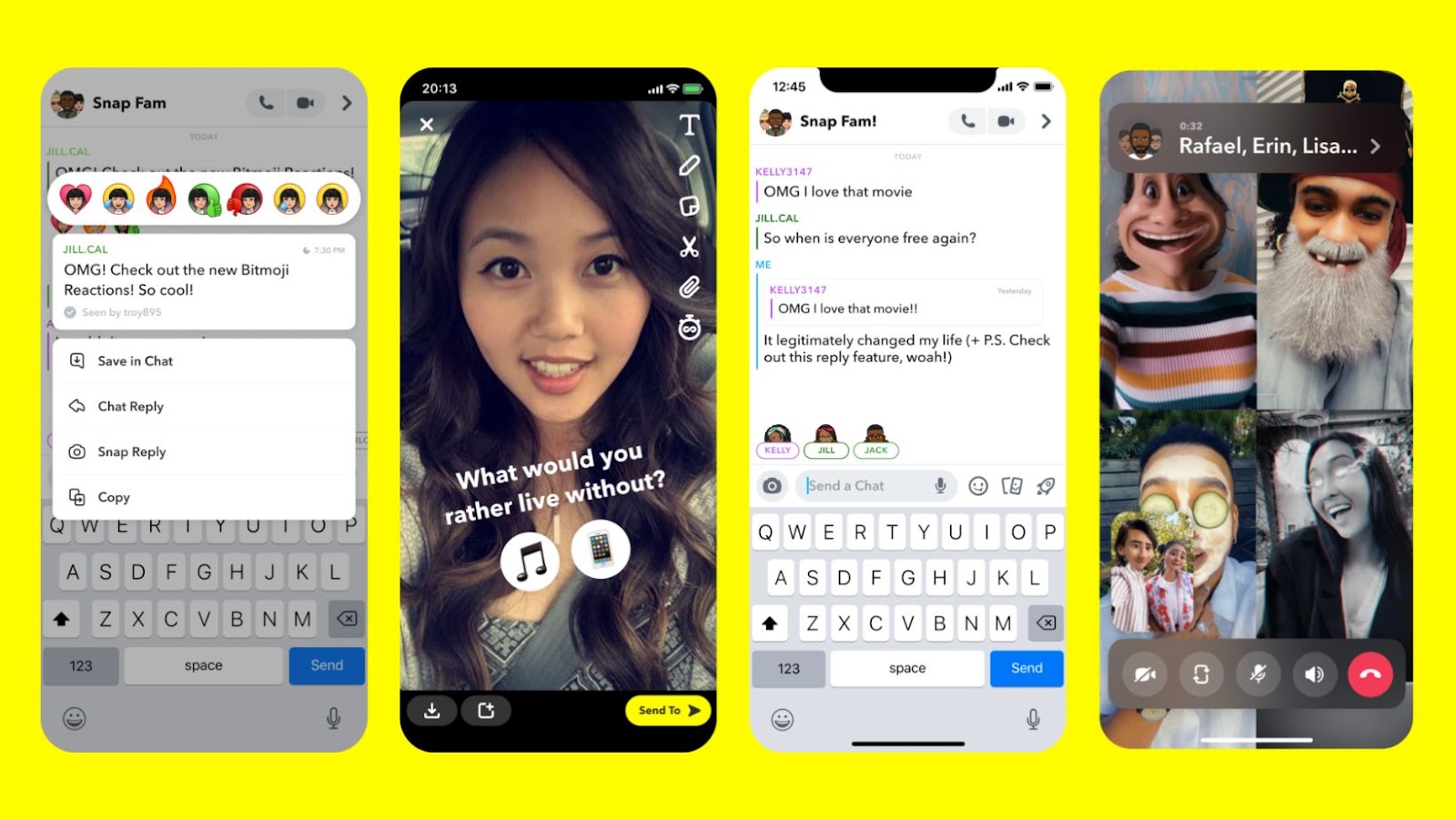
If you’re looking to add a little more excitement and fun into your Snaps, you may want to consider calling on Snapchat. This feature allows you to make a video call with up to 16 of your friends. Here’s everything you need to know about how to use this feature.
How to call on snapchat
- To start a call, just open up a chat with the friend or friends you want to call, and then tap on the video icon in the top right corner.
- Once your call has been answered, you’ll be able to see and hear your friend or friends. If you want to end the call, just tap on the red phone icon in the bottom left corner.
- If you want to add more friends to the call, just tap on the plus sign in the bottom right corner and select up to 16 friends from your list.
- To use filters during your call, just swipe left or right on your screen.
- You can also use Snapchat Lenses by tapping on the icon in the top right corner and then selecting the Lens you want to use.
What are the benefits of calling on Snapchat over other methods of communication?
There are a few benefits of using Snapchat to communicate with your friends.
One of the main benefits is that it’s completely free to use. You don’t have to worry about accruing any charges, whether you’re making a call within the app or sending Snaps. Another benefit is that Snapchat offers a number of features that other communication apps don’t have. For example, you can use filters and Lenses to make your calls more fun and interesting.
Finally, Snapchat is a great way to stay in touch with friends who you might not otherwise be able to talk to on a regular basis. If you have friends who live far away, or who are busy with their own lives, Snapchat provides a convenient way to catch up and chat.
Are there any downsides to using Snapchat for calls
One potential downside of using Snapchat for calls is that the quality of the call can sometimes be poor. This is due to the fact that Snapchat uses data to connect calls, and if you have a weak or unreliable internet connection, the call quality can suffer. Additionally, Snapchat doesn’t offer any type of call waiting or voicemail feature, so if you miss a call, the person who called will just have to try again later.
Finally, because Snapchat is primarily a messaging app, it can be easy to forget that you’re even on a call. If you’re not paying attention, you might not realize that the person you’re talking to has disconnected or that the call has ended. Overall, Snapchat is a great way to stay in touch with friends and add a little bit of fun into your communication. However, it’s important to be aware of the potential downsides before using the app for calls.











